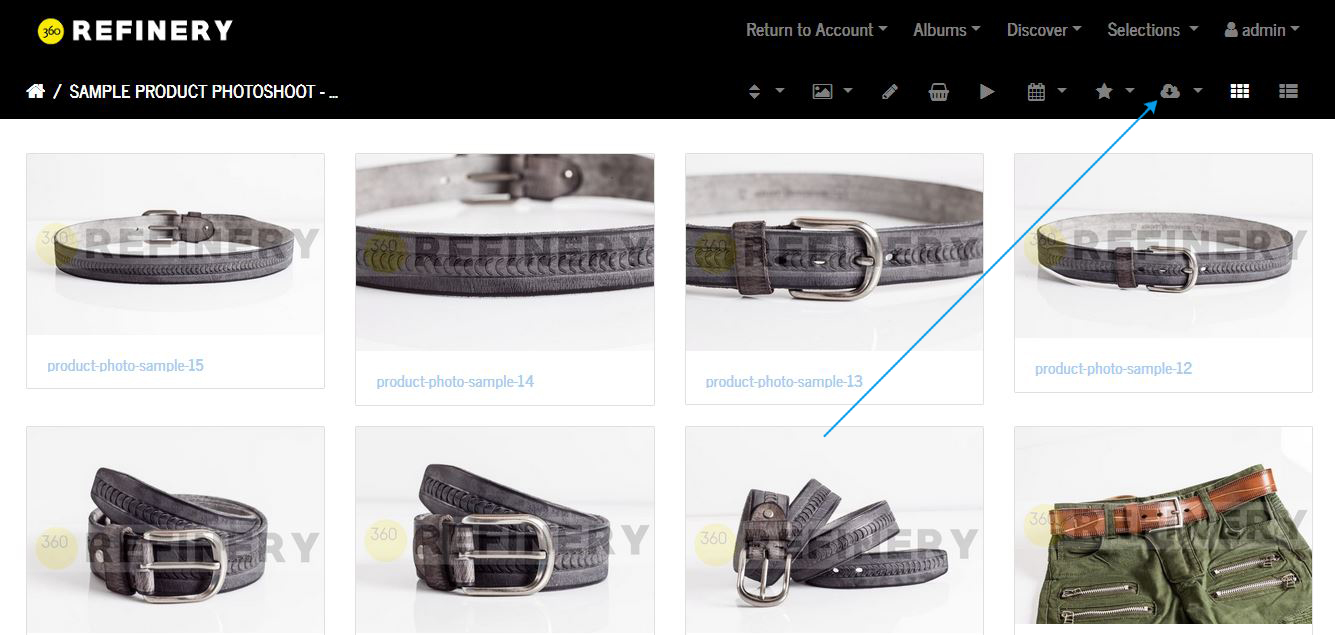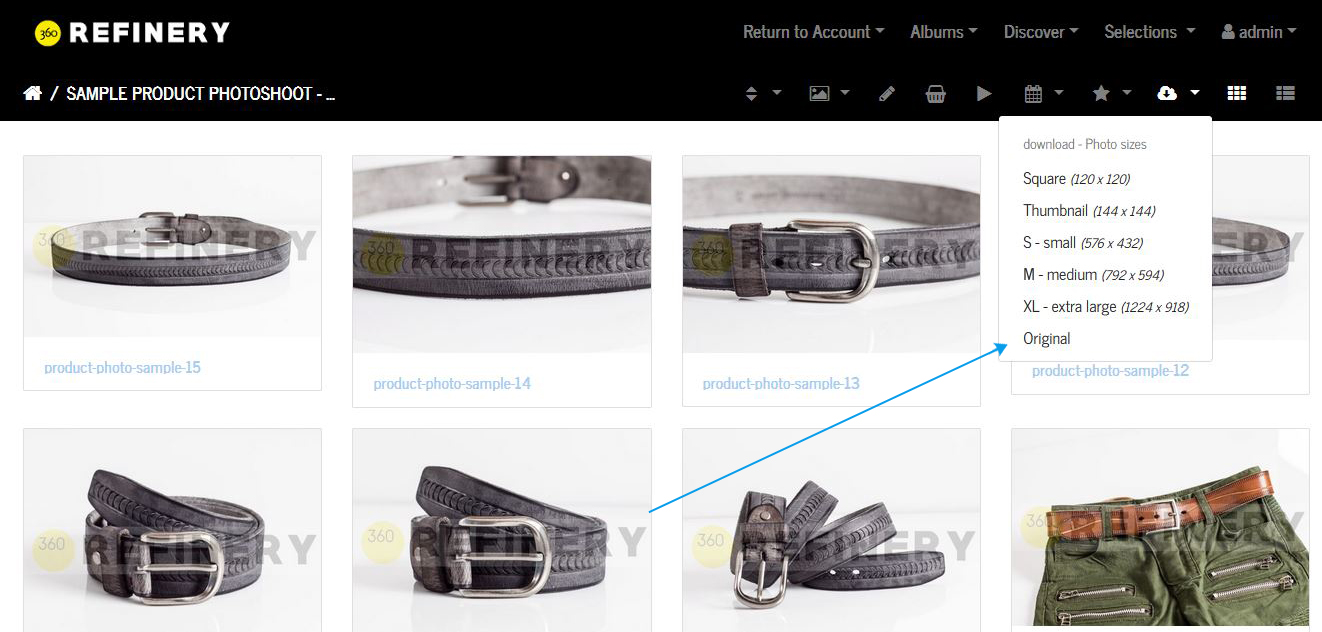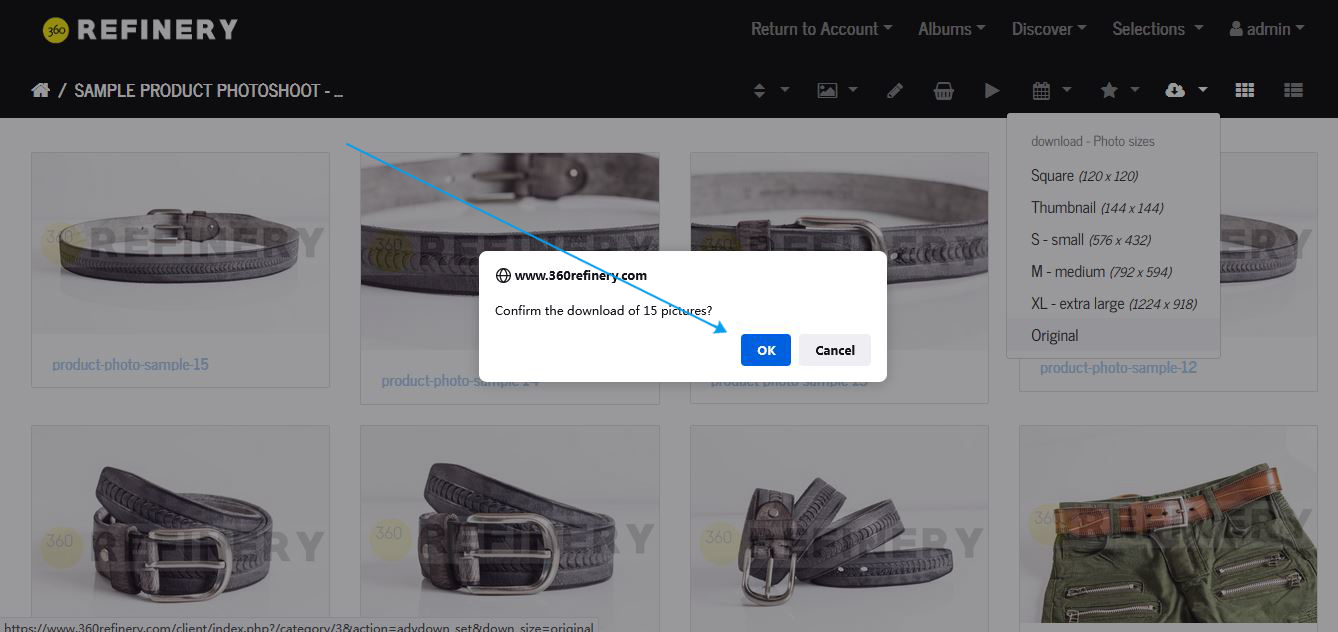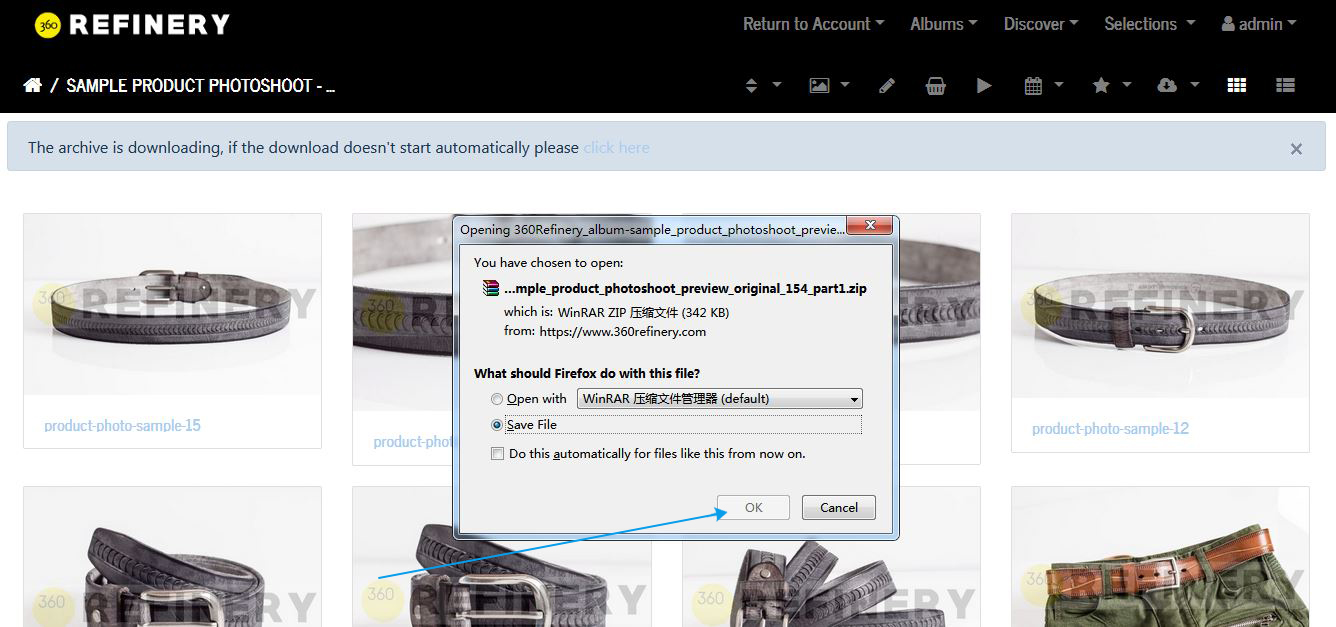How to Receive Ready Images?
Posted on 10 February 2023 01:37 pm
You will receive the ready image either as a download link, or into your private gallery where you can download the photos.
To download a zip file with the ready images, you can access the final images gallery in your account and click on the download icon.
(If you want to download the files individually, follow the same process from individual image view).
In the prompt, select Original.
A confirmation request will appear, click "OK" to continue.
After you click "OK" your device will show a prompt similar to the one in our screenshot,
you can select to "Save" the archive and click "OK" to proceed.
That's it, the watermark-free images are now downloading.